As the laptop continues to evolve, categories like ultrabook and netbook can be confusing to the newcomer. Add to this the continuing development of hybrids like the tablet, and browsing sites to choose the best laptop can become a challenging task for the uninitiated. As with most computing technology, the way to identify the best laptop for your needs is to learn a bit about the most important features of these devices. Here we look at some of the core features and functions to look at when shopping around for your first ultrabook or laptop.
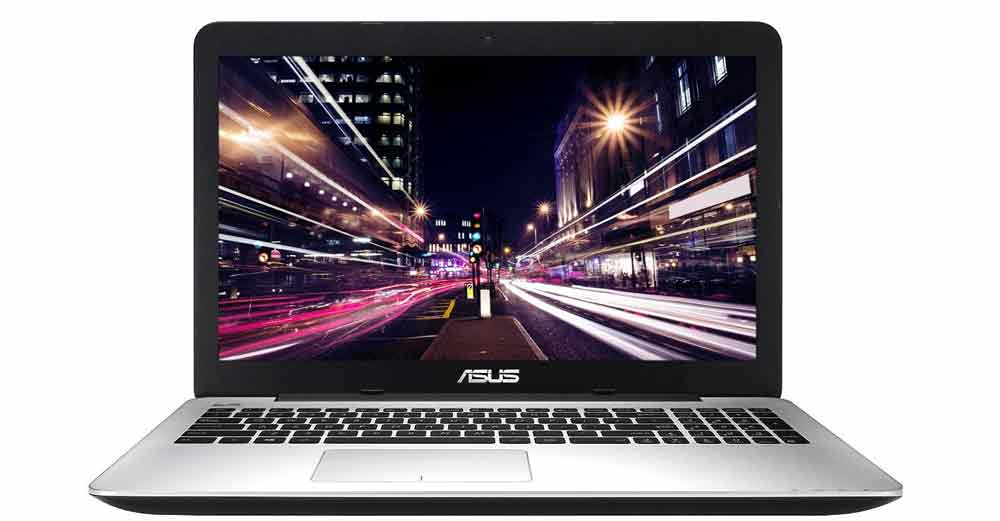
Battery life is still one of the most significant limitations of the modern laptop. If you are planning on buying a large screen laptop as a replacement for a desktop this is not so much of an issue, as you can simply plug into the mains.

However, if you intend to make extensive use of the laptop while out and about battery life is an essential feature to investigate. Some tasks – like watching DVDs and running a Wi Fi connection – will always drain power fairly quickly, but some models will still run significantly longer than others. Battery life could be one of your most important points of comparison.
Pretty much all laptop keyboards are smaller than the desk based equivalents and if you are planning to get a 2 in 1 windows tablet or a netbook, the keyboard is even smaller. If you are going to do a lot of typing you can always simply plug in an external keyboard via a USB slot. Again, if you are going to be on the move a lot with your laptop – and plan to do a fair amount of typing – you should make sure that you try out the integrated keyboard for comfort before you buy.
Display is another thing to keep in mind. A lot of us go for big and huge laptops because we consume a lot of media on the go. But later we realize that those huge 17 inch ultrabooks and laptops are just way too big to lug around. That is why, it is best to go for something like a thin and light best 13″ ultrabook in UK as 13 inch is neither too big and nor too small like a netbook.
Many people focus on the speed of the central processor when assessing computing devices and how they will perform – these days this is expressed in Gigahertz (GHz). This focus on processor speed is unsurprising, given the way that laptops and other devices tend to be marketed with this spec as one of the headline features. We have seen the new ultra low voltage processors popularly known as ULVs running at as low as 0.9GHz clock speed and boosting their clock rate to 2.2GHz only when doing heavy duty tasks.
This helps in improving the battery life as most of us would not need processor running at 2.2GHz clock speed. One such example of it is the Vido W11x that comes with Intel Core M ULV processor.

However, the speed that the processor can actually run at in practice is closely linked to the size of the RAM (Random Access Memory). This short term storage is used by the processor when carrying out tasks, and a limited RAM will in turn curtail the speed that even the fastest processor on the market can operate. At the time of writing, a RAM of 1GB is probably the practical minimum at which you can run standard office software, while 6GB of RAM is becoming standard for machines designed for more intensive use.
