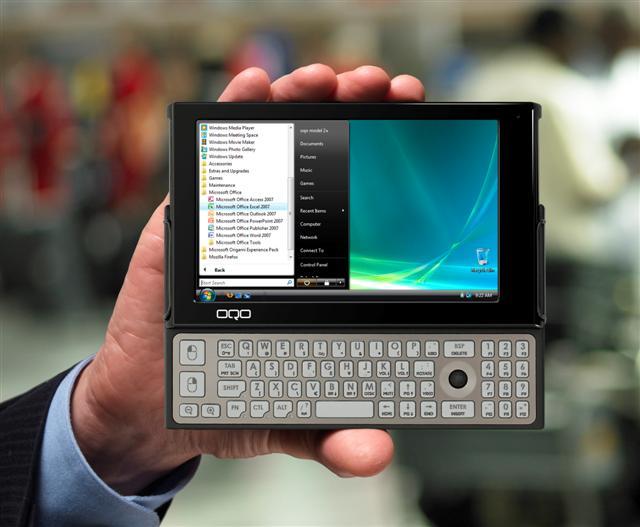Clarion joins the MID and also a portable navigation system powered by Intel Atom processor. Hardware-wise, it is pretty weak. It comes with quite low capacity 4GB SSD with mere 512MB RAM. And don’t get your hopes up by the Intel Atom processor as the clock speed is quite pathetic, 800MHz. On the funny side, the Clarion calls the WVGA 800×480 resolution screen high-resolution.
It comes with Google Maps and offers full Internet Browsing thanks to (custom version of) Firefox.

It also offers traffic updates provided by Traffic.com. Although it has just 4GB SSD, but it comes with micro-SD slot, which lets you to expand the memory easily. Clairon’s new MID is intelligent enough to switch from mobile mode to car mode when placed into Car’s cradle.
Features and Specs:
- 4.8” WVGA (800×480) LCD display with Touch-Screen
- Intel® Atom™ Processor
- 800MHz Clock Speed
- 512MB DRAM
- 4GB SSD Flash Memory
- Built-in Wi-Fi® IEEE 802.11 b/g
- Built-in Bluetooth® 2.0 + EDR Dial-up Networking (tethering)
- Built-in GPS Antenna/ Receiver
- Built-in Amplifier and Speaker
- Rechargeable Battery
- 2 USB Ports (Standard/ Mini)
- Headphone Jack
- microSD Card Slot
- One Touch Keys
- Docking Station Connector
Price is not so friendly. You will have to shell out $699 to get yourself one of these MIDs. Personally, I find it quite over-priced considering the fact that it comes with a low powered processor and pathetic amount of RAM.