If you own a netbook, PC or laptop without DVD drive, you will have to install windows 10 using USB flash drive. You can install Windows 10 without using the DVD. We tell you how to perform these operations with Windows 10 USB Tool. You can download the Download Windows 10 USB Tool for netbooks, PCs and laptops from the bottom of this article.
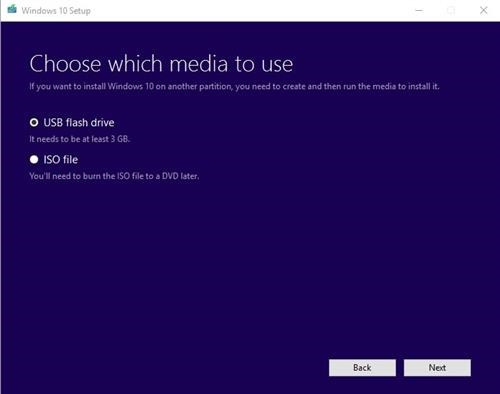
Windows 10 USB tool requires you to have at least 5GB of free storage on your computer, USB flash drive of atleast 8GB. Using the tool, you can download the ISO and burn it to the USB drive from the tool itself. You will be asked to accept the license agreement and after accepting that, you will be asked if you want to install windows 10 on this computer or create setup file for another computer.
After that, it will download windows 10 from Microsoft’s website. We suggest you to use high speed connection as more than 4GB of data will need to be downloaded.
- download tool for free.
