Tenorshare iCareFone is a tool that ensures your iPhone or any other iOS device works gives its best performance at all times. This tool consists of six small tools that lets you fix various iOS problems. With this tool, you can manage not one but eight types of files including Contacts, Notes, Calendar, APP, Video, Bookmark, Photo and Music.

But what I totally love about the Tenorshare iCareFone is the ability to directly add items to my iPhone – no need to startup iTunes. Just use this application to drag and drop items to your iOS device. The iCareFone also helped free up some space on my device. I have a 16GB iPhone 6s and it was running sluggish due to it. The application helped me free up space by removing app caches, app cookies, temporary files, crash logs, photo and iTunes radio cache. If you are still unable to free more space, it also lets you compress photos without losing quality. This alone can help you free up upto 70 percent of photo’s storage.
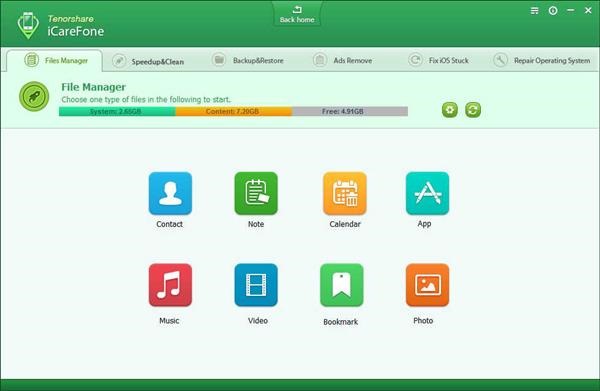
It also helped me fix the iOS 10 update white Apple logo problem where my iPhone 6s refused to start after updating to iOS 10. So the next time your iPhone or any other iOS device gets into boot loop or becomes unresponsive, do not fret and just fire up iCareFone. It will show you variety of methods to fix all sorts of iOS-related problems.
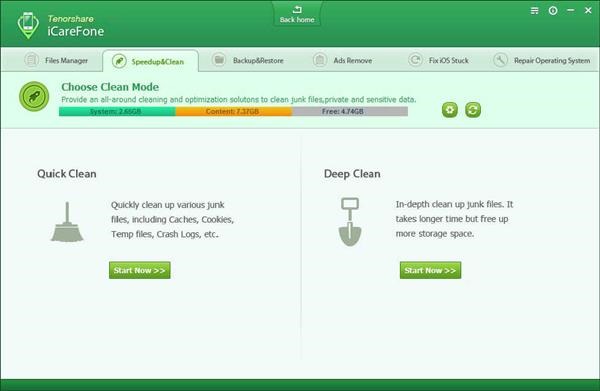
Another nifty feature that might annoy few developers is its ability to block all ads in applications like Pandora, Airborne and popular video streaming services. The iCareFone does this in a precise way so that only ads in apps are removed and there is no damage to the applications and games. This can help you improve the overall performance of the device in a big way.
Other useful features include ability to backup and restore your iOS device even when the iTunes refuses to identify your device.
