If you have done mods on your Samsung Galaxy S25 Ultra, and you want to roll back to original settings, you will have to flash the latest official Samsung firmware.
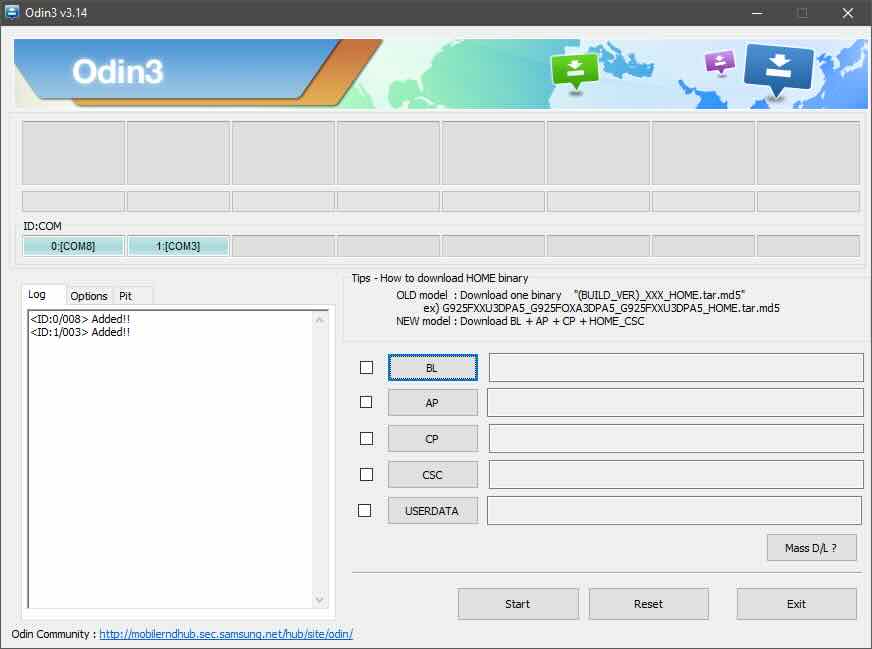
Also, it is axiomatic but needs to be mentioned that you will also loose all data stored on your S25 Ultra, so make sure you have backed up your data before you flash the ROM. You will even loose the TWRP that you had installed on your S25 Ultra for flashing 3rd party ROMs.
Download the latest version of the ROM using Frija. In the model number, type SM-S938B and in CSC, type EUX for fetching and downloading latest European firmware.
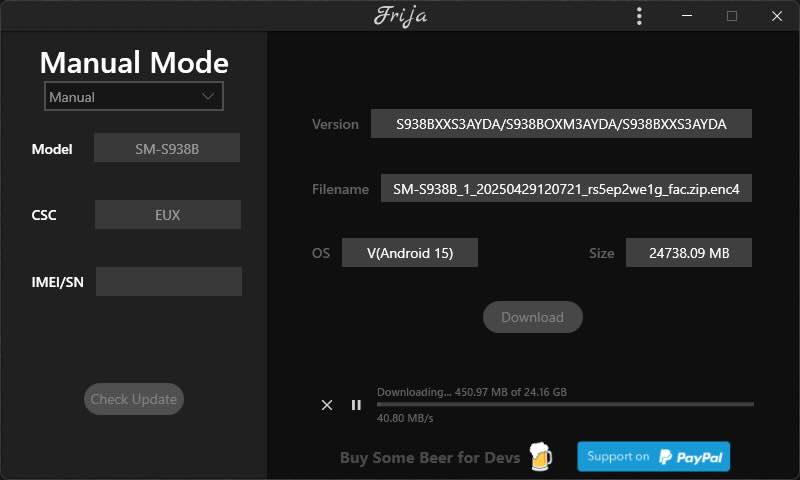
Steps for flashing latest firmware.
- Extract (un-rar) the firmware file (i.e. to folder C:\Odin) ***
- Download Odin v3.14.4
- Extract the Odin ZIP file (i.e. to folder C:\Odin)
- Open Odin
- Power OFF your S25 Ultra 5G
- Reboot Phone in Download Mode: Connect USB-cable to your computer. Hold down “Volume up” and “Volume down” at same time. While holding down, connect the USB-cable to your phone. Or use the command “adb reboot-bootloader”.
- Wait until you get a blue sign in Odin
- Click the start button, sit back and wait few minutes for the device to automatically restart.
