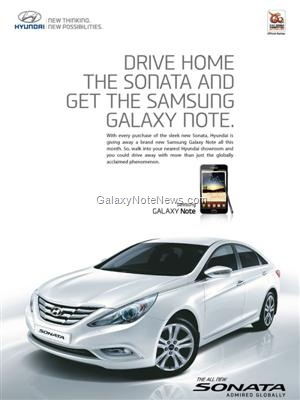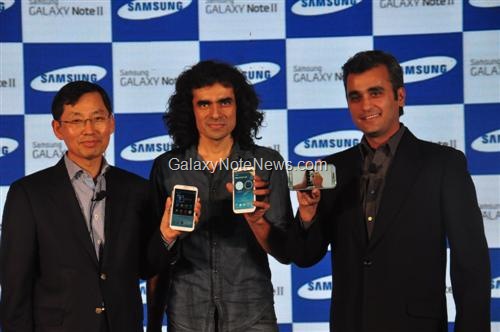Just as everyone of us is unique, so are our usage patterns. Before I continue, let me establish my usage pattern so that you can make a judgment concerning your future experience with the Xperia arc should you decide to pick one up. Since I am on an unlimited data plan, I leave my 3G connection on round the clock, having the phone synchronized to both my Face book accounts. Entertainment-wise, I listen to around 20 minutes of songs each day on average, deal with around 10 text messages and double that amount for emails in terms of reading and replying. Photo taking is minimal, limited to around 5 or so shots each day – mainly during meals. Apart from that, I do make conversation for around 20 minutes each day. This review will be based on my usage pattern, so depending on how you push your phone, mileage may vary.




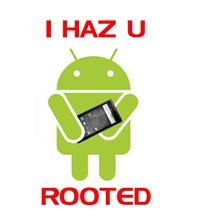 Following instructions will guide you on how to root your Samsung Galaxy Note 2. After rooting, you will be able to play with all sorts of advanced apps that involve Super user permission; messing with file system and so on.
Following instructions will guide you on how to root your Samsung Galaxy Note 2. After rooting, you will be able to play with all sorts of advanced apps that involve Super user permission; messing with file system and so on.
 The plan includes 250MB of data usage as well. You can fill an online form over MTN’s website to register one for yourself.
The plan includes 250MB of data usage as well. You can fill an online form over MTN’s website to register one for yourself. 
 Just press the vol down + power button + home button simultaneously. A warning screen will come up. Just press the Volume Up key to continue booting your Note 2 in download mode.
Just press the vol down + power button + home button simultaneously. A warning screen will come up. Just press the Volume Up key to continue booting your Note 2 in download mode.