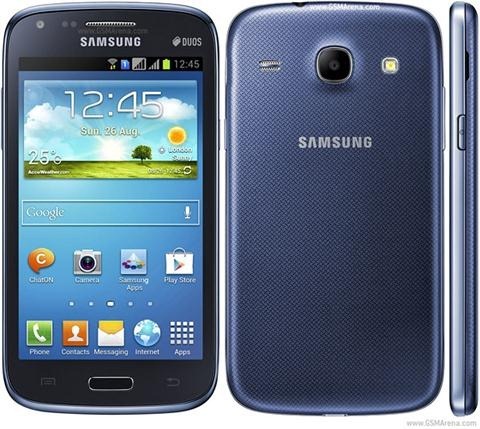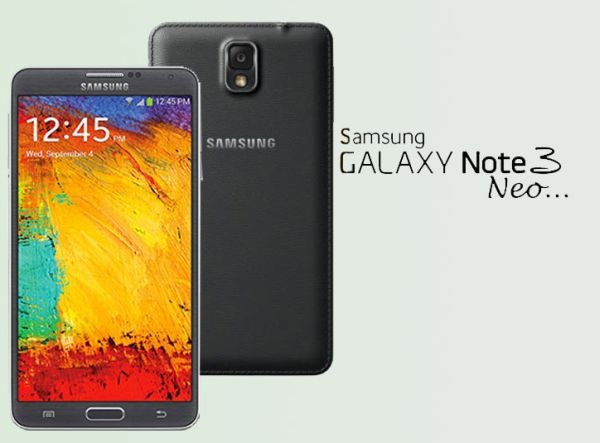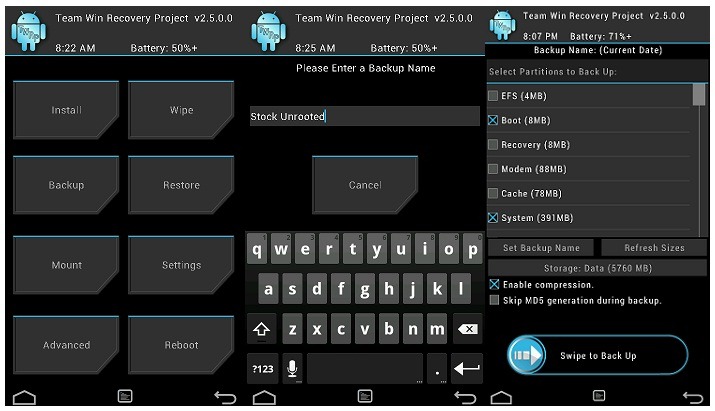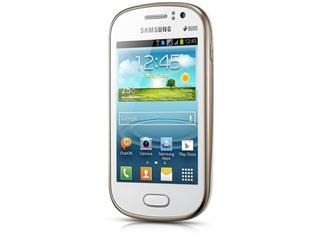TWRP full form of team win recovery project has been released for Samsung galaxy s4 mini. This feature will allow you to install custom ROMs; perform root on your S4 mini and so on. Since it has two models GT-I9195 and GT-I9190, make sure to install the right one for right variant.
Flash it using ODIN on your computer.
- GT-I9195 – http://d-h.st/U5i
- GT-I9190 – http://d-h.st/cva

All of those builds are stable and work perfectly. To flash it put your S4 Mini in download mode (volume down + home button simultaneously); connect to computer and flash using ODIN.