If you install non-Samsung supported stuff on your phone like TWRP or custom ROMs, you might to go back to Galaxy Note 3 Neo’s stock ROM for some reason, say for warranty purpose.
Guide to download and install Samsung Galaxy Note 3 Neo stock firmware / ROM easily
First download the official firmware from here (N750) or N7505. You will also need a copy of ODIN that can be downloaded from here.
Extract Firmware zip file that you downloaded earlier from above link. This will give you a .tar.md5 file along with some other files. Extract ODIN too.
Put your Galaxy Note 3 Neo SM-N750 / N7505 in Download Mode by pressing and holding down the Home & Volume Down button together while pressing the Power button.
Start ODIN and connect your phone. Click the AP button and select .tar.md5 file. Make sure only Auto Reboot and F. Reset Time check boxes are selected.
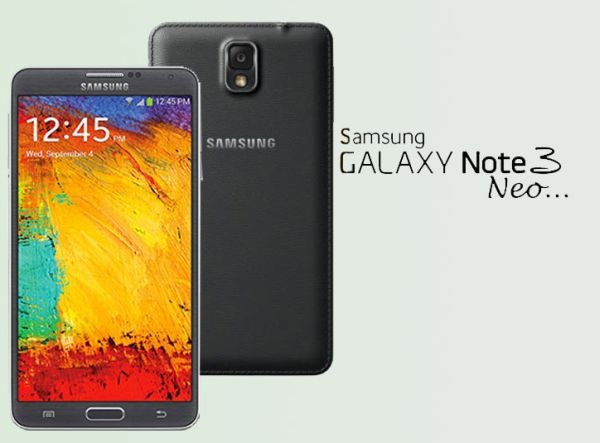
Click on start button to start flashing process. Wait for it to complete. In the end you will get a pass message which confirms that everything went ok.
