If you are looking for an application to remove DRM from Apple Music, you will need a software tool like AppleMacSoft DRM Converter. This app will allow you to remove DRM from Apple Music, iTunes M4P songs and protected audio files. You can also save them as typical MP3 files allowing you to play the audio on practically any platform out there. AppleMacSoft DRM Converter also lets you save files in M4A format, if that is what you are looking for. This DRM music converter software is available for both Mac and PC so you would not have to worry much about what operating system you are going to use it on.

All songs downloaded from Apple’s music store are DRM protected and one cannot play them on non-Apple devices unless you convert DRM songs to MP3 that is natively playable on any multimedia device or software. If MP3 is not your choice of codec, you can choose from MP3, AAC, AC3, MKA, M4A, MP4, M4R, Audible, Apple Lossless, AU, AIFF, WAV and many more.
The software retails for 39.95 and you can download a free trip of this DRM music convertor before shelling out money on it. The AppleMacSoft DRM Converter is very easy to use. Simply download the installer for your Mac or PC from their official website and install it on your computer by following easy-to-understand on-screen instructions.
Launch the software on your PC or Mac and it will automatically start fetching the Apple Music files in your iTunes. Then simply select the music files by clicking check boxes you wish to convert and browse the library from the left panel of the AppleMacSoft DRM Converter.

Now from the bottom of the app, select the MP3 profile to convert DRM protected apple music to MP3. Feel free to select an output file name. If you are an advanced user, you can tinker around with bitrate and sample rate which will definitely affect the output size.
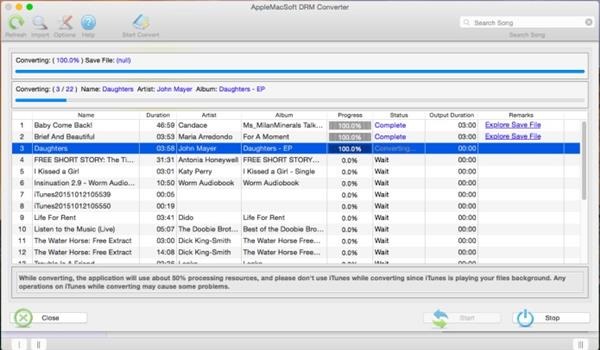
Now that we have keyed in all the settings, click on the Start Convert button to commence the conversion process. This process can take some time depending on the number of files you have told it to convert. The AppleMacSoft DRM Converter is very fast and it gets the job done quickly. After the conversion, you will find the converted MP3 files in the output folder you selected before.
As said before, AppleMacSoft DRM Converter is available for both Mac and PC and is simply the best way to enjoy DRM-free music.
