If you are looking for an Ethereum wallet, you should definitely check out MyEtherWallet. It is the best choice if you do not want to give you private keys to a large organization such as coinbase or cex both of which hugely popular ethereum wallet providers. MyEtherWallet is built only for Ethereum – nothing else. Unlike coinbase and cex, it does not let you store other cryto currencies.

To make a wallet on MyEtherWallet, visit their website and enter a strong password. Make sure it is long and difficult and at the same time, note it down in a notepad or a booklet. Then click on the “Generate Wallet” button and you will be asked to store your private key and json file. This is important to restore your wallet in case something goes wrong with the website and that json file and private key will let you get your money back.
Make sure you store the private key and json file in a safe place. Feel free to make many copies of file and store it multiple USB drives. I will repeat again, if you do not know what I am talking about and want straightforward experience, just choose any best ethereum wallet like CEX or coinbase and you will be good to go.
To open your wallet, go to “view wallet info” and enter your private key. Alternatively, you can use your json file but I found private key fastest way to access the wallet. Then click on the unlock button and you will be greeted with a page that shows your Ethereum address, private key and amount of Ethereum you have.
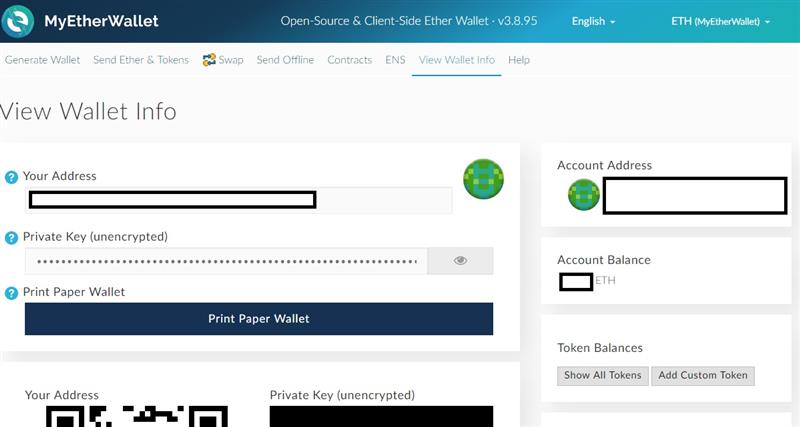
From here, you can also print out a document containing the pattern for your Ethereum address, private key and other important information in case you wish to store the information of the wallet offline.
MyEtherWallet lets you convert your ETH to bitcoin as well. There is an option to do so. You can also send Ethereum to some other person. I used this option to send some Ether to my friend. For that, just enter his ethereum address and send it.
