Panasonic KX-FLB753 drivers are not officially available for the windows 7, windows 8 and windows 10 but you can install them using our method and everything will work just fine. Download the complete multi function drivers for Panasonic KX-FLB753 from bottom of this article.
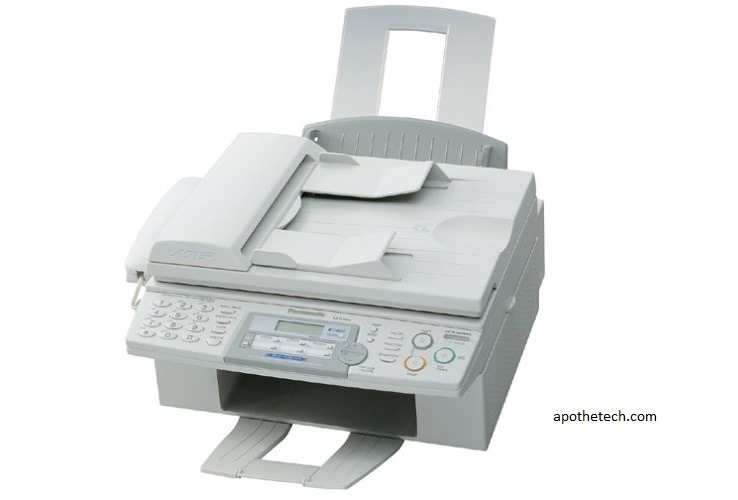
You will need an evaluation copy of winrar to open it. Download and extract it to a folder – right click > extract files to MFS75_132_ENG. Then right click on the exe of MFS75_132_ENG and select “extract files to MFS75_132_ENG\”.
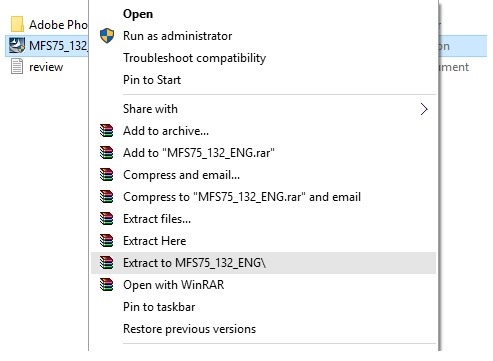
Now, open device manager. For that, go to run (windows key + r) and type in devmgmt.msc and press enter. You will find the Panasonic KX-FLB753 under Other devices. Right click on the device and select “Update driver software” > “browse my computer for driver software”. Click on Browse and select the “MFS75_132_ENG” folder. It will now install the driver software for your device.
Compatible models:
FLB750BL, FLB750FR, FLB750G, FLB750JT, FLB750KR, FLB750NE, FLB750SP
FLB751, FLB751AL, FLB751C, FLB751E, FLB751GR, FLB751KR, FLB751NL, FLB751PR, FLB751SL, FLB751TK
FLB752CX, FLB752EX, FLB752FX, FLB752SN
FLB753CN, FLB753HK, FLB753KR, FLB753ML, FLB753PD, FLB753RU, FLB753SA, FLB753TK
FLB755BL, FLB755FR, FLB755G, FLB755JT, FLB755NE, FLB755SP
FLB756, FLB756AL, FLB756CX, FLB756E, FLB756GR, FLB756NL, FLB756PR, FLB756SL
FLB758AG, FLB758EX, FLB758FR, FLB758FX, FLB758HK, FLB758ML, FLB758PD, FLB758RU, FLB758SN
FLM551, FLM551E, FLM551G, FLM551GR, FLM551JT, FLM551KR, FLM551NE, FLM551NL, FLM551SP
FLM552EX, FLM552FX
FLM553PD, FLM553RU
Coming to the scanner app, you can either use the multi function software to scan the documents or you can use the in built windows scanning app to do the job. The latter also has a much better user interface but the Panasonic’s app also seems to work just fine.
