The Asus Eee PC 1000H was one of the most popular netbooks. Mine has been working fine until yesterday when it did not boot. I freaked out a little. A quick search online revealed that its BIOS was corrupted. I have made an Asus 1000H Eee PC Bios Recovery guide where I have explained how to flash and do the recovery of Bios.
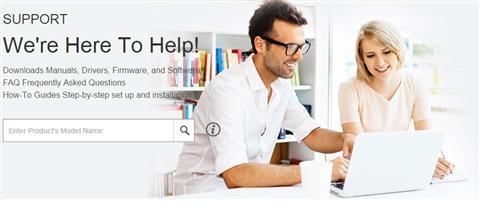
1. Go to Asus support site and search for 1000h in the product box.
2. Download the BIOS for Asus 1000H. You will get a zip file. Download it and unzip it.
3. You will find a ROM file. Rename it to 1000H.ROM or 1000HE.ROM if you are using that netbook.
4. Get a USB drive or an SD card with 1GB or less storage. If you are going to use an SD card, get a card reader.
5. Format it with FAT file system. FAT32 or NTFS would not work.
6. Put the file into the root folder. Do not put it into any folder.
7. Take battery out and plug in the USB / SD card with card reader. Press the Alt + F2 key repeatedly and press power button.
8. The system will beep once to tell you that it can found the BIOS. Follow the instructions on the screen.
9. It takes around 3-4 minutes for the flash to complete.
10. Here is a video that shows the entire process.
