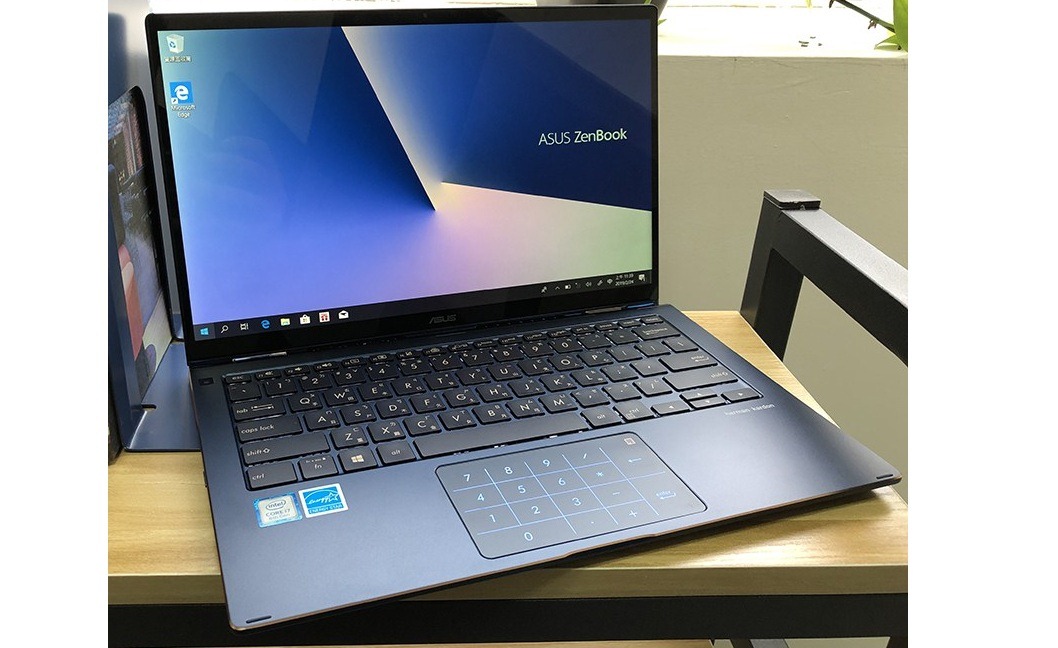
The Asus Zenbook Flip 13 (UX362FA) is a very interesting laptop. For something that retails under $1800 (INR 92,000), you are getting a quite lot in terms of specifications. You are getting an Intel Core i7 (or i5) 8th generation processor with 8GB RAM, 512GB NVMe SSD and 13.3 inch full HD touchscreen display – all packed in something that weighs around a kilo.
There are no discrete graphics onboard – something like MX130 would have definitely been appreciated at this price. Above the display, you will find a 0.9 megapixel webcam which is terrible for video calling since you cannot even do HD video with such resolution. Fortunately, it does supports Windows 10’s Hello feature for seamless login.
The screen packs full HD resolution and has 16:9 ratio. It has 360 degree hinge which is useful as that lets you use that touchscreen in variety of positions. For instance, I like the tent mode for doodling stuff.

Asus Zenbook Flip 13 is available only in dark blue color and I would definitely like to see more color options. Dark grey would look amazing!
Battery is good for 7-8 hours of casual use.
For I/O, there is one HDMI port, 1 USB 2.0, 2 USB Type-C Gen 1 ports, headphone-microphone combo jack and power adapter charging port.
You also get a sleeve for the laptop in box along with a stylus. Sweet. Stylus request a single AAA battery that is included in box. It is quite responsive while writing or drawing on the screen.

Keep in mind, that included stylus is no match for Apple Pencil. It is limiting in terms of functionality as well. Pressure control is one that comes to my mind.
Asus Zenbook Flip 13 keyboard is decent. It is a good keyboard with nice clicky keys, making typing quite a joy. There is a dedicated numberpad on the trackpad. While the idea is innovative, it is not practice as reaching down just to type numbers feels weird and non-ergonomic.

Asus Zenbook Flip 13 build quality is up to scratch as there is no flex. There are plastics used near the heat vents, hinges and top of laptop. I wish there was more metal used as plastic is more prone to scratches and damage. For instance, my Lenovo Ideapad 100s, a 11.6-inch netbook laptop that I bought 3 years ago now has cracks all over the body. Still, it is miles ahead of something like the all-plastic Asus EEE PC 1000HE that was released 10 years back.
Screen. This is where I have the most complains, which is odd since the highlight of Asus Flip 13 is 360-degree rotatable screen. It is made of glass and that makes it a fingerprint magnet. Display brightness is dull when compared to its rivals (Microsoft Surface, Lenovo Yoga)
Asus Zenbook Flip 13 benchmark results –
Cinebench R20 – 857
Geekbench single – 5287
Geekbench multi – 14941
Things that can be improved.
* Front firing speakers have terrible sound output.
* 0.9 megapixel webcam in a $1800 laptop is a joke.
* There is no fingerprint sensor on this laptop. Face unlock does not really well at night.
* No SD card slot. This could be used for expanding internal storage or transferring media from your digital camera.
* While the laptop has USB Type-C ports, you cannot use it to charge the laptop. Why have a dedicated, non proprietary port just for charging?
* Dim screen.
Things I like.
* Windows Hello is supported. This allows you to unlock the laptop very fast.
* Trackpad has windows precision drivers support and works great.
* Performance is really nice, thanks to the quad core 8th generation i7 processor. However, inclusion of MX130/MX150 would have been appreciated.
* Decent amount of SSD storage.
