Here are the instructions on how to root the Samsung galaxy note 2014 10.1 LTE edition
Rooting Instructions for Note 10.1 (2014 edition)
1.Boot into Download mode. Do this by turning Off Tablet. Then, hold Volume Down + Power. Follow the instructions on the screen
2.Flash autorootp600mj4.tar.md5 with Odin v3.09 (put in AP slot, don’t change any other settings, click start)
3.Let it do its trick. Confirm root.
4.Reboot into download mode again and flash the stock mj4 recovery provided
That is it you have finally rooted the Note 2014 tablet. If you followed the steps correctly it should not take more than 30 seconds to root it. All credits go to Chainfire for coming up with AutoRoot and for his SuperSU App.
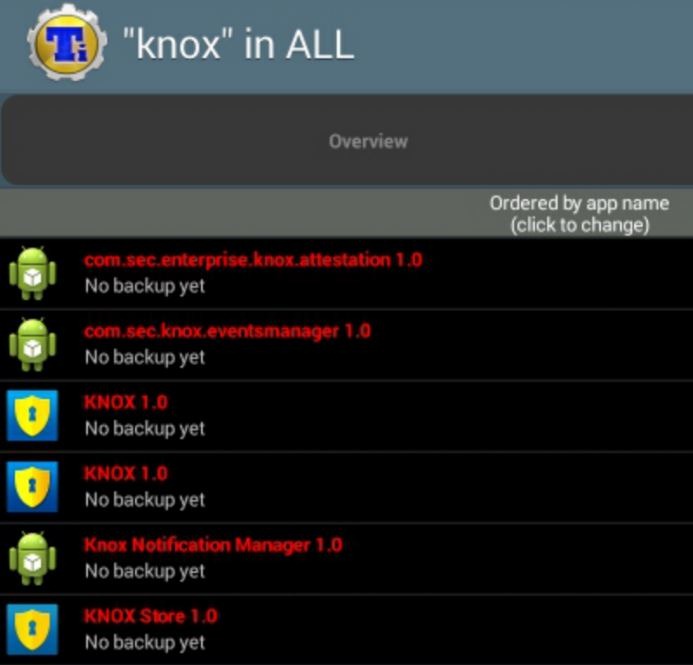
After the root, you must freeze the all six Knox 1.0 apps (both of them) and the KLMS Agent 1.0 (com.samsung.klmsagent). Otherwise you will get security warnings.
