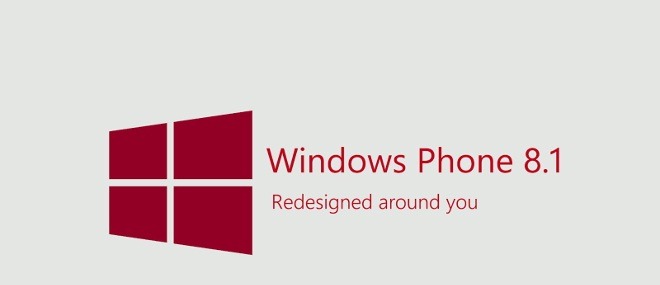This tutorial will teach you how to download and install latest Microsoft Windows Phone 8.1 SDK on your computer. You will also get a working emulator that will allow you to play around with the latest Windows Phone 8.1 features.
1. First download the SDK ISO from here.
2. Then get the Visual Studio 2013 express and make sure to install the English version as others would not work.
3. Then extract VS 2013 ISO and install it. If you are using windows 8, you can simple mount it by right clicking. Make sure to install the setup by using administrator privileges.
4. Grab a coffee as installation will take about 30 minutes.
5. Start cmd as administrator and run
cd C:\Program Files (x86)\Microsoft XDE\8.1
6. Then type the following
XDE.exe -vhd “C:\Program Files (x86)\Microsoft SDKs\Windows Phone\v8.1\Emulation\Images\Flash.vhd”
7. The first boot will take around 10 minutes. Also the emulator is working. To play around with the emulator, you can create a shortcut. The default location is
C:\Program Files (x86)\Microsoft XDE\8.1\XDE.exe” -vhd “C:\Program Files (x86)\Microsoft SDKs\Windows Phone\v8.1\Emulation\Images\Flash.vhd”